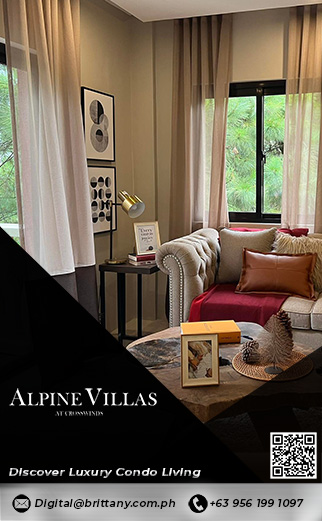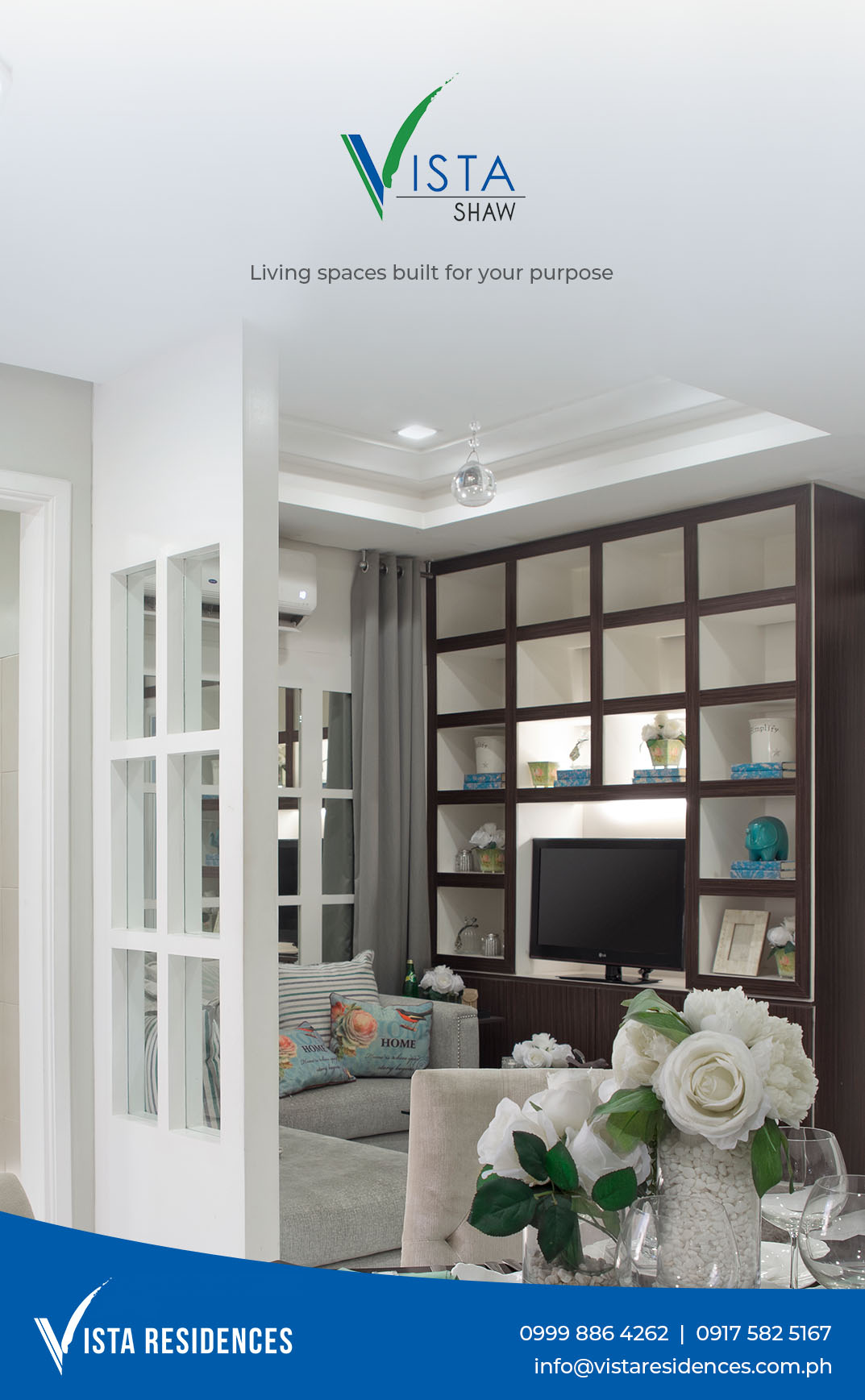Virtual Pag-IBIG: Online Fund Services for Convenience

Are you aware that you don’t have to go to a Pag-IBIG office to apply for a loan or conduct any other business with the organization? Are you familiar with Pag-IBIG Fund Online or Virtual Pag-IBIG?
With the Virtual Pag-IBIG portal, you can easily and quickly access government services online while staying at home in a matter of clicks. You will not have to stand in line for hours in a Pag-IBIG branch. Since the online service is available 24 hours a day, seven days a week, you can use it even when Pag-IBIG offices are closed after hours, on weekends, and on holidays.
To take advantage of this convenience, you must first create a Virtual Pag-IBIG account. Here’s a quick start guide to get you started.
What exactly is Virtual Pag-IBIG? Can it provide all Pag-IBIG Fund’s services?
The Virtual Pag-IBIG Fund is an online service that allows members to access Pag-IBIG Fund services via the internet. The online portal, which was launched in December 2019, was designed to make Pag-IBIG services more efficient and convenient.
The Virtual Pag-IBIG, which is transactional in nature, differs from the corporate website of Pag-IBIG Fund, which is primarily informative. Using the system, you can transact with Pag-IBIG from anywhere, at any time, using your laptop or smartphone, without having to visit a branch.
Virtual Pag-IBIG Services
You can immediately enjoy the following services by visiting www.pagibigfundservices.com/virtualpagibig:
- Register as a member of the Pag-IBIG Fund and obtain your permanent Membership ID (MID) Number.
- Create an MP2 Savings Account or Pag-IBIG Fund savings account.
- Make an application for a Pag-IBIG Multi-Purpose Loan (MPL);
- Apply for a Pag-IBIG Fund Loans for Calamity (for members whose area of residence has been declared a calamity);
- Take the first step toward obtaining a Pag-IBIG Housing Loan;
- Fill out an application for a Pag-IBIG Home Equity Appreciation Loan (HEAL);
- Check the status of your loan (Housing, Multi-Purpose, Disaster, or Home Equity Appreciation Loan);
- Increase your Pag-IBIG regular savings;
- Save money with the Pag-IBIG MP2 Savings;
- Pay off your Pag-IBIG loans (Housing, Multi-Purpose, Disaster, or Home Equity Appreciation Loan);
- Request an interest rate reduction on your home loan.
- Claim your Pag-IBIG Savings (due to membership maturation, optional savings withdrawal, retirement at 65, and MP2 Savings maturation); and
- Chat with a Lingkod Pag-IBIG representative 24 hours a day, 7 days a week to learn more about your Pag-IBIG Fund benefits.
What additional services will I be able to access with a Virtual Pag-IBIG account?
- You can get the following premium services with a Virtual Pag-IBIG account:
- View your Pag-IBIG Regular Savings account records, including annual dividends earned;
- View your MP2 Savings account records, including annual dividends earned;
- View your loan records (payment history and outstanding balance for your Housing, Multi-Purpose, or Calamity Loan); and
- View your Loyalty Card Plus account balance and transaction history (currently available for cards issued by Asia United Bank);
How do I get to the Virtual Pag-IBIG?
You can easily access the Virtual Pag-IBIG using only your smartphone or computer with an internet connection by going to www.pagibigfund.gov.ph and clicking on the Virtual Pag-IBIG, For Members link on the main menu.
You can also go directly to Virtual Pag-IBIG by visiting www.pagibigfundservices.com/virtualpagibig/.
How do I set up a Virtual Pag-IBIG account?
It is as simple to open a Virtual Pag-IBIG account as it is to create an email address or a Facebook profile. Simply go to the Pag-IBIG Fund website, click the “Create Account” button, and select one of the following options to create your account:
- Through your Pag-IBIG Loyalty Card Plus
- Through online activation; or
- Overseas Filipino Workers Account Creation (OFWs)’

How do I use my Loyalty Card Plus to open a Virtual Pag-IBIG account?
If you are an existing Pag-IBIG Fund Member and you have a Pag-IBIG Loyalty Card Plus, it is the most convenient way to create a Virtual Pag-IBIG account. If you have one, select this option and enter the information from your card to create your account.
To create your Virtual Pag-IBIG account using your Loyalty Card Plus, follow these simple steps:
- After deciding to open an account with your Pag-IBIG Loyalty Card Plus, enter the following information:
- Membership ID (MID) of the Pag-IBIG Fund
- The financial institution that issued your Loyalty Card Plus
- The last four (4) digits of your card number, can be found on the back of your Loyalty Card Plus.
- Enter the One-Time Pin (OTP) that was sent to your mobile phone;
- Fill in the blanks with the following information:
- Email Address
- Three (3) security questions and answers to assist you in retrieving your password if you forget it in the future.
- Receive an email confirmation of your account creation as well as your temporary password; and
- Create a new password and log in to begin using Virtual Pag-full IBIG’s range of services.
How to create Virtual Pag-IBIG accounts online, even without a Pag-IBIG Loyalty Card Plus?
Members without a Pag-IBIG Loyalty Card Plus can still create a Virtual Pag-IBIG account by choosing the “Create and Activate your account online” option.
Create your Virtual Pag-IBIG account using this option by following these simple steps:
- After choosing to create your account via the “Create and Activate Online” option, key in the following information:
- Pag-IBIG Fund Membership ID (MID) Number
- Complete name
- Date of birth
- Mobile phone number
- Input the One-Time Pin (OTP) sent to your mobile phone
- Key in the following information:
- Email Address
- Three (3) security questions and answers for password retrieval, in the event you forget your password in the future
- Mother’s Maiden Name
- Place of Birth
- Upload a photo of your passport or two (2) valid primary identification cards. Please make sure that your photo is clear and your information on the card is readable;
- Upload your selfie picture while holding your passport showing or the two (2) valid identification cards you submitted. Please make sure that your photo is clear and your information on the card is readable;
- Receive an SMS confirming that you have successfully created your Virtual Pag-IBIG Account; and
- Receive another SMS over the next few days informing you that your Virtual Pag-IBIG account has been activated and how you may access it.

Final Thoughts
Although some people prefer traditional face-to-face Pag-IBIG transactions to check their Pag-IBIG Calamity Loan status or make any updates, they can be highly inconvenient and risky due to the pandemic.
Try out Pag-IBIG’s official mobile app, Virtual Pag-IBIG to gain access to Pag-IBIG’s services. It is, in fact, one of the most efficient, dependable, and secure government online services that you can access through mobile phones. It has most of Pag IBIG Fund services- checking loan balances such as calamity loans, payment history, and other Pag-IBIG services required by you. It is far safer and more convenient to use than making in-person transactions at crowded Pag-IBIG branches.